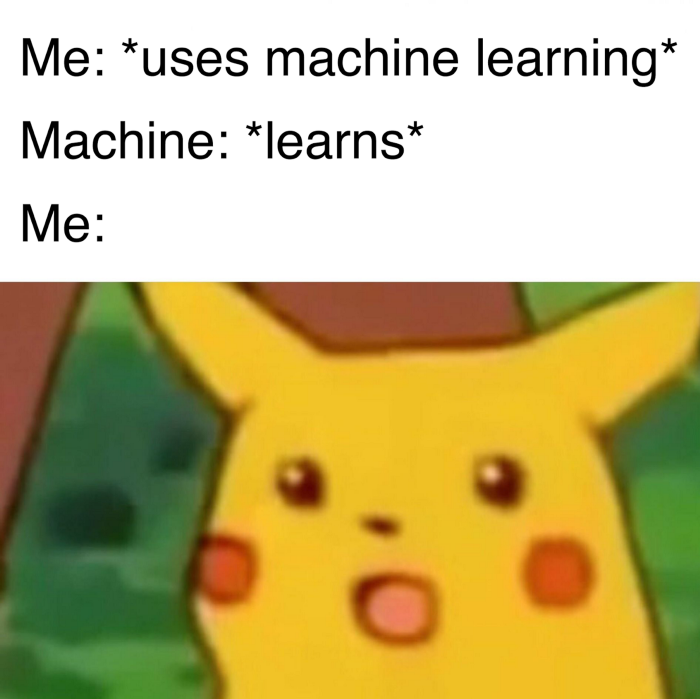1.7. The Python Environment: Anaconda, Colab, and Kaggle#
When we talk about a “Python Environment,” we’re referring to the specific setup where your Python code runs. This includes the Python interpreter itself, along with all the libraries, packages, and tools you need for your projects. Setting up and managing these environments can sometimes be complex, especially when dealing with different project requirements or sharing code.
Fortunately, several platforms and distributions simplify this process.
1.7.1. Anaconda#
What is it? Anaconda is a free and open-source distribution of the Python and R programming languages for scientific computing (data science, machine learning applications, large-scale data processing, predictive analytics, etc.). It comes with Conda, a powerful package and environment manager, and includes a vast collection of pre-installed packages, most notably those used in data science (NumPy, pandas, Matplotlib, SciPy, scikit-learn, etc.).
Key Features & Options:
Conda:
Package Management: Easily install, update, and remove packages.
conda install numpyEnvironment Management: Create isolated environments for different projects. This prevents conflicts where different projects require different versions of the same library.
conda create -n myenv python=3.9 pandasCross-platform: Works on Windows, macOS, and Linux.
Anaconda Navigator: A desktop graphical user interface (GUI) that allows you to launch applications (like Jupyter Lab, Spyder) and manage conda environments without using command-line commands.
Jupyter Notebook & JupyterLab:
Jupyter Notebook: An interactive web-based environment where you can combine live code, equations, visualizations, and narrative text. Excellent for data exploration, analysis, and sharing.
JupyterLab: The next-generation web-based user interface for Project Jupyter. It offers a more flexible and extensible environment, allowing you to arrange notebooks, text editors, terminals, and custom components side by side in the work area.
Spyder: An Integrated Development Environment (IDE) specifically designed for scientific computing, similar to MATLAB. It offers a powerful editor, variable explorer, and debugger.
Miniconda: A smaller version of Anaconda. It includes only Conda, Python, and a few essential packages. You can then install other packages as needed, making it lighter and more customizable if you don’t need all the pre-packaged tools from the full Anaconda distribution.
Use Cases:
Local data science and machine learning development.
Managing complex project dependencies.
Academic research and teaching.
When you need full control over your local environment.
Advantages:
All Included: Comes with almost all scientific computing libraries pre-installed.
Robust Environment Management: Conda is excellent for handling dependencies and isolating projects.
Offline Capability: Once installed, you don’t need an internet connection to use most of its features.
Performance: Code runs locally on your machine’s hardware.
Disadvantages:
Large Download Size: The full Anaconda distribution can be quite large.
Resource Intensive: Can consume a fair amount of disk space and memory.
Learning Curve for Conda: While powerful, Conda might take some time to master for new users.
1.7.2. Google Colaboratory (Colab)#
What is it? Google Colab (or just Colab) is a free, cloud-based Jupyter Notebook environment that runs entirely in your web browser. It’s hosted by Google and provides free access to computing resources, including GPUs (Graphics Processing Units) and TPUs (Tensor Processing Units), which are crucial for deep learning and heavy numerical computations.
Key Features & Options:
Cloud-Based Jupyter Notebooks: All your code, outputs, and text are stored and run on Google’s servers.
Free GPU/TPU Access: This is its standout feature, allowing users to train complex machine learning models without needing powerful local hardware.
Zero Configuration: No setup is required; just open your browser, and you’re ready to code.
Easy Sharing: Notebooks are stored in Google Drive, making it simple to share and collaborate with others, much like Google Docs.
Pre-installed Libraries: Comes with many popular data science and machine learning libraries (TensorFlow, PyTorch, Keras, scikit-learn, pandas, numpy, etc.) pre-installed.
Integration with Google Drive: Seamlessly load data from and save results to your Google Drive.
Colab Pro/Pro+: Paid tiers that offer faster GPUs, more memory, longer runtimes, and priority access to resources.
Use Cases:
Learning and experimenting with Python, especially for data science and ML.
Rapid prototyping and model training, particularly with deep learning.
Collaborative coding and sharing educational materials.
When you don’t have powerful local hardware.
Advantages:
Free (with Limitations): Offers significant computing power at no cost.
No Setup Required: Get started immediately.
GPU/TPU Access: Crucial for computationally intensive tasks.
Easy Collaboration: Integrated with Google Drive.
Disadvantages:
Internet Connection Required: You need to be online to use it.
Session Limits: Free sessions have runtime limits and may disconnect if inactive. Resources aren’t guaranteed.
Ephemeral Environment: The environment resets after a session ends (though data in Drive persists). You need to reinstall custom libraries for each new session.
Privacy Concerns: Your data and code are on Google’s servers.
1.7.3. Kaggle Kernels (Kaggle Notebooks)#
What is it? Kaggle Kernels (now often just called Kaggle Notebooks) is another free, cloud-based Jupyter Notebook environment provided by Kaggle, a popular platform for data science competitions and datasets. It’s specifically designed for data scientists to explore, analyze, and model data, often in the context of Kaggle competitions.
Key Features & Options:
Cloud-Based Jupyter Notebooks: Similar to Colab, it runs in your browser on Kaggle’s infrastructure.
Free GPU/TPU Access: Offers access to GPUs (and sometimes TPUs) for accelerated computing.
Integrated with Kaggle Data: Provides seamless access to Kaggle’s vast repository of public datasets. This is a huge advantage for competition participants.
Version Control & Sharing: Built-in versioning allows you to track changes, and notebooks are easily shareable within the Kaggle community. You can also fork (copy and modify) others’ notebooks.
Pre-installed Libraries: Comes with a comprehensive set of data science libraries.
Reproducibility: The environment aims for reproducibility by allowing you to define the exact package versions used.
Offline Mode for Competitions: Can run code in a detached (offline) state, which is vital for competition submissions.
Use Cases:
Participating in Kaggle data science competitions.
Exploring and analyzing Kaggle datasets.
Sharing data analysis and machine learning approaches with the Kaggle community.
Learning and practicing data science with real-world datasets.
Advantages:
Integrated with Kaggle Ecosystem: Direct access to datasets and competitions.
Free GPU/TPU: Access to powerful hardware.
Collaboration & Community: Easy sharing and community-driven learning.
Versioning: Helps in tracking progress and ensuring reproducibility.
Disadvantages:
Internet Connection Required: Like Colab, it needs an active internet connection.
Session Limits: Similar to Colab, there are limitations on runtime and resources for free tiers.
Specific Focus: Primarily geared towards data science and machine learning, especially within the Kaggle competition context.
Limited Customization: While you can install some packages, full environment customization is more limited than local setups.
Choosing the Right Environment:
Anaconda: Best for local development, complex dependency management, working offline, and when you need a full suite of tools and complete control over your environment.
Google Colab: Ideal for quick experimentation, learning, deep learning tasks when you lack powerful local hardware, and collaborative educational projects.
Kaggle Kernels: Perfect for data science competitions, exploring Kaggle datasets, and sharing analytical insights within a vibrant community.
Many data scientists use a combination of these environments, starting with quick explorations in Colab or Kaggle, then moving to a local Anaconda setup for more robust development, and finally deploying models on cloud platforms.