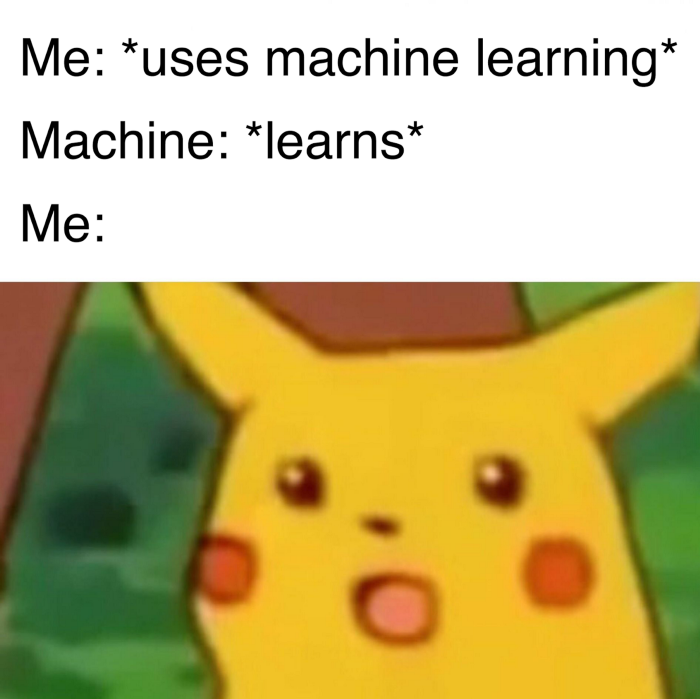2.4. Creating Functions in Python#
2.4.1. What Are Functions?#
In the world of programming, a function is an organized and reusable block of code designed to perform a specific task. Think of a function as a “machine” that receives some “inputs” (called parameters or arguments), processes these inputs, and then produces an “output” (the return value).
Why use functions?
Code Reusability (DRY - Don’t Repeat Yourself): Avoids code duplication. If you need to perform the same task in multiple places in your program, just create a function and call it.
Organization and Modularity: Divides the program into smaller, more manageable parts, making the code easier to read, understand, and debug.
Maintenance: If there’s a bug or a necessary change in a specific task, you only need to modify the corresponding function, and the change will be reflected everywhere the function is used.
Abstraction: Allows you to focus on “what” a function does, without worrying about “how” it does it (once it has been correctly implemented).
2.4.2. Defining a Function: The def Keyword#
In Python, functions are defined using the def keyword, followed by the function name, parentheses () which may contain parameters, and a colon :. The function body is indented.
Basic Syntax:
def function_name(parameter1, parameter2, ...):
"""Docstring: Explains what the function does, its parameters, and what it returns."""
# Function body: code to be executed
# ...
return return_value # Optional: returns a value
2.4.2.1. Example 1: Simple Function (No Parameters and No Explicit Return)#
def greet():
print("Hello! Welcome to my function!")
# Calling the function to execute it
greet()
greet() # We can call the function as many times as we want
Hello! Welcome to my function!
Hello! Welcome to my function!
2.4.2.2. Example 2: Function with Parameters and Return#
def sum_numbers(a, b):
"""
This function sums two numbers and returns the result.
"""
result = a + b
return result
# Calling the function and printing the returned value
total_sum = sum_numbers(3, 5)
print(f"The sum of 3 and 5 is: {total_sum}") # Output: The sum of 3 and 5 is: 8
print(f"The sum of 10 and 20 is: {sum_numbers(10, 20)}") # Output: The sum of 10 and 20 is: 30
The sum of 3 and 5 is: 8
The sum of 10 and 20 is: 30
Explanation of components:
def sum_numbers(a, b)::def: Keyword to define a function.sum_numbers: Function name. It should be descriptive and follow variable naming conventions (lowercase,_to separate words).(a, b): Parameters of the function. These are variables that the function expects to receive when called.aandbare placeholders for the values that will be passed.:: Indicates the beginning of the function’s code block.
result = a + b: The body of the function, where the logic is implemented.return result: Thereturnkeyword is used to send a value back to the place where the function was called. Whenreturnis executed, the function immediately stops its execution. If a function does not have an explicitreturnstatement, it implicitly returnsNone.
2.4.2.3. Docstrings: Documenting Your Functions#
A crucial aspect for professional and readable code is documentation. In Python, we use Docstrings (documentation strings) to explain the purpose of a function, its parameters, and what it returns. They are defined within triple quotes ("""Docstring here""") right below the def line.
def average(a, b):
"""
Calculates the average of two numbers.
Parameters:
a (float/int): The first number.
b (float/int): The second number.
Returns:
float: The average of the two numbers.
"""
return (a + b) / 2
# Calling the function and printing the returned value
print(f"The average of 10 and 20 is: {average(10, 20)}") # Output: The average of 10 and 20 is: 15.0
print(f"The average of 5.5 and 8.5 is: {average(5.5, 8.5)}") # Output: The average of 5.5 and 8.5 is: 7.0
# To access the docstring, we can use help() or the __doc__ attribute
print("\n--- Accessing the Docstring ---")
print(average.__doc__)
# help(average) # Uncomment to see the docstring formatted by help()
The average of 10 and 20 is: 15.0
The average of 5.5 and 8.5 is: 7.0
--- Accessing the Docstring ---
Calculates the average of two numbers.
Parameters:
a (float/int): The first number.
b (float/int): The second number.
Returns:
float: The average of the two numbers.
Benefits of Docstrings:
Clarity: Immediately explains the function’s purpose.
Development Tools: IDEs and documentation tools can extract docstrings to provide help and generate automatic documentation.
Collaboration: Makes it easier for other developers (and for yourself in the future) to understand how to use your function without having to read all its internal code.
2.4.3. Function Arguments (Parameters vs. Arguments)#
It’s important to differentiate:
Parameters: These are the names of the variables listed in the function definition (e.g.,
aandbindef sum_numbers(a, b):). They are placeholders.Arguments: These are the actual values you pass to the function when you call it (e.g.,
3and5insum_numbers(3, 5)).
2.4.3.1. Types of Arguments:#
2.4.3.1.1. Positional Arguments#
Passed in the order in which the parameters are defined.
def greet_person(name, greeting):
print(f"{greeting}, {name}!")
greet_person("Maria", "Hello") # 'Hello' goes to 'greeting', 'Maria' goes to 'name'
Hello, Maria!
2.4.3.1.2. Keyword Arguments#
Passed using the parameter name, which allows you to change the order.
def greet_person(name, greeting):
print(f"{greeting}, {name}!")
greet_person(greeting="Good morning", name="João") # The order doesn't matter here
Good morning, João!
2.4.3.1.3. Default Arguments#
Allow a parameter to have a predefined value if no argument is provided for it.
def greet_with_default(name, greeting="Hello"): # 'Hello' is the default value for 'greeting'
print(f"{greeting}, {name}!")
greet_with_default("Carlos") # Output: Hello, Carlos!
greet_with_default("Ana", "Good morning") # Output: Good morning, Ana! (the default is overridden)
Hello, Carlos!
Good morning, Ana!
Caution: Parameters with default values must come after parameters without default values.
# This would cause a SyntaxError!
# def invalid_function(greeting="Hello", name):
# pass
2.4.3.1.4. Arbitrary Argument Lists#
When defining functions, you often know exactly how many arguments they will take. However, sometimes you want a function to accept an arbitrary (variable) number of arguments. Python provides special syntax for this using *args and **kwargs.
2.4.3.1.5. Arbitrary Positional Arguments (*args)#
The *args syntax allows a function to accept any number of positional arguments. Inside the function, args will be a tuple containing all the positional arguments passed after the explicitly defined parameters.
def sum_all_numbers(*numbers):
"""
Sums all the numbers passed as positional arguments.
'numbers' will be a tuple of all arguments.
"""
total = 0
for num in numbers:
total += num
return total
print(f"Sum of (1, 2, 3): {sum_all_numbers(1, 2, 3)}")
print(f"Sum of (10, 20): {sum_all_numbers(10, 20)}")
print(f"Sum of (5,): {sum_all_numbers(5)}")
print(f"Sum of (): {sum_all_numbers()}") # No arguments passed
You can combine *args with regular positional arguments. *args must come after any regular positional parameters.
def greet_people(greeting, *names):
"""
Greets multiple people with a given greeting.
"""
for name in names:
print(f"{greeting}, {name}!")
greet_people("Hello", "Alice", "Bob", "Charlie")
# Output:
# Hello, Alice!
# Hello, Bob!
# Hello, Charlie!
2.4.3.1.6. Arbitrary Keyword Arguments (**kwargs)#
The **kwargs syntax allows a function to accept any number of keyword arguments. Inside the function, kwargs will be a dictionary where keys are the argument names and values are their corresponding values.
def show_user_info(**info):
"""
Displays user information passed as keyword arguments.
'info' will be a dictionary.
"""
print("User Info:")
for key, value in info.items():
print(f" {key.replace('_', ' ').capitalize()}: {value}")
show_user_info(name="David", age=28, city="Berlin")
print("\n---")
show_user_info(product="Laptop", price=1200, brand="TechCorp", release_year=2023)
2.4.3.1.7. Unpacking Argument Lists#
The * and ** operators are not just for defining functions with arbitrary arguments; they can also be used to unpack iterables (like lists and tuples) and dictionaries when calling a function.
2.4.3.1.8. Unpacking Iterables for Positional Arguments (*)#
When you use * before an iterable (like a list or tuple) in a function call, Python “unpacks” its elements, passing them as individual positional arguments to the function.
def multiply(x, y, z):
"""Multiplies three numbers."""
return x * y * z
numbers_list = [2, 3, 4]
print(f"Multiplying {numbers_list} unpacked: {multiply(*numbers_list)}") # Same as multiply(2, 3, 4)
numbers_tuple = (5, 2, 1)
print(f"Multiplying {numbers_tuple} unpacked: {multiply(*numbers_tuple)}") # Same as multiply(5, 2, 1)
# This is also useful for functions that expect multiple arguments but you have them in a collection
print(f"Max of [10, 20, 5]: {max(*[10, 20, 5])}")
2.4.3.1.9. Unpacking Dictionaries for Keyword Arguments (**)#
When you use ** before a dictionary in a function call, Python “unpacks” its key-value pairs, passing them as individual keyword arguments to the function. The dictionary keys must match the parameter names in the function definition.
def create_person(name, age, city):
"""Creates a string with person details."""
return f"{name} is {age} years old and lives in {city}."
person_details = {
"name": "Bob",
"age": 40,
"city": "Paris"
}
print(f"Creating person from dict: {create_person(**person_details)}") # Same as create_person(name="Bob", age=40, city="Paris")
# You can also combine with explicit keyword arguments (explicit ones take precedence)
other_details = {"age": 25, "occupation": "Artist"}
# print(create_person(name="Carla", **other_details)) # This would error as 'city' is missing
Unpacking arguments is a powerful feature for dynamic function calls and for making code more concise when dealing with collections of data that map directly to function parameters.
2.4.4. Essential Built-in Functions in Python#
Python offers a series of “built-in” functions that are always available for use, without the need to import modules. They are fundamental for common operations and manipulating different data types.
2.4.4.1. print()#
The print() function is one of the most basic and frequently used in Python. It serves to display information on the console or to standard output.
Syntax:
print(object(s), sep=' ', end='\n', file=sys.stdout, flush=False)object(s): The item or items you want to print. It can be a string, a number, a list, etc.sep(separator): An optional string to use as a separator between multiple objects. The default is a space.end(terminator): An optional string that is added at the end of the output. The default is a newline character (\n).Return: None (returns
None).
print("Hello")
2.4.4.2. type()#
The type() function is used to return the type of an object. It is useful for debugging and understanding what kind of data you are working with.
Syntax:
type(object)object: The item whose type you want to determine.Return: The type of the object.
print(type("Hello"))
2.4.4.3. len()#
The len() function returns the number of items (the “length”) of an object. It works for sequences like strings, lists, tuples, dictionaries, and sets.
Syntax:
len(s)s: The object whose item count you want to get.Return: An integer representing the number of items.
print(len("Python"))
2.4.4.4. int()#
The int() function is used to convert a value to an integer type. It can convert floating-point numbers (by truncating the decimal part) or strings that represent whole numbers.
Syntax:
int(x, base=10)x: The value to be converted. It can be a number, or a string that represents a number.base(optional): Ifxis a string, the numeric base (e.g., 2 for binary, 16 for hexadecimal). The default is 10.Return: An integer value. If the conversion is not possible, it raises a
ValueError.
print(int("123"))
2.4.4.5. str()#
The str() function is used to convert a value to its string representation.
Syntax:
str(object)object: The item to be converted to a string.Return: The string representation of the object.
print(str(123))
2.4.4.6. float()#
The float() function is used to convert a value to a floating-point number type (decimal number). It can convert integers or strings that represent decimal numbers.
Syntax:
float(x)x: The value to be converted. It can be an integer, or a string that represents a number.Return: A floating-point value. If the conversion is not possible, it raises a
ValueError.
print(float("3.14"))
2.4.4.7. abs()#
The abs() function returns the absolute value of a number.
Syntax:
abs(x)x: A number (integer, float, or complex).Return: The absolute value of
x.
print(abs(-10))
2.4.4.8. max()#
The max() function returns the largest item in an iterable or the largest of two or more arguments.
Syntax:
max(iterable, *[, key, default])ormax(arg1, arg2, *args[, key])iterable: A collection of items (list, tuple, etc.).arg1,arg2,*args: Individual arguments.Return: The largest item.
print(max(1, 5, 10))
2.4.4.9. min()#
The min() function returns the smallest item in an iterable or the smallest of two or more arguments.
Syntax:
min(iterable, *[, key, default])ormin(arg1, arg2, *args[, key])iterable: A collection of items (list, tuple, etc.).arg1,arg2,*args: Individual arguments.Return: The smallest item.
print(min(1, 5, 10))
2.4.4.10. sum()#
The sum() function returns the sum of all items in an iterable.
Syntax:
sum(iterable, /[, start])iterable: A collection of numeric items (list, tuple, etc.).start(optional): A number that is added to the sum of the items. The default is 0.Return: The sum of the items, plus the
startvalue.
print(sum([1, 2, 3]))
2.4.4.11. range()#
The range() function is used to generate an immutable sequence of numbers. It is commonly used to iterate a certain number of times in for loops.
Syntax:
range(stop): Generates numbers from 0 up tostop-1.range(start, stop): Generates numbers fromstartup tostop-1.range(start, stop, step): Generates numbers fromstartup tostop-1, incrementing (or decrementing) bystep.
Parameters:
start(optional): The integer from where the sequence starts. The default is 0.stop: The integer where the sequence stops (not included).step(optional): The integer that determines the increment between each number in the sequence. The default is 1.
Return: A
rangeobject. To see the numbers, you can convert it to a list (e.g.,list(range(5))).
# range(stop)
print(list(range(5)))
# Output: [0, 1, 2, 3, 4]
# range(start, stop)
print(list(range(2, 7)))
# Output: [2, 3, 4, 5, 6]
# range(start, stop, step)
print(list(range(1, 10, 2))) # Odd numbers
# Output: [1, 3, 5, 7, 9]
print(list(range(10, 0, -1))) # Countdown
# Output: [10, 9, 8, 7, 6, 5, 4, 3, 2, 1]
2.4.5. Lambda Expressions#
Lambda expressions (often called “lambda functions”) are small, anonymous functions defined with the lambda keyword. They are typically used for simple, single-expression functions where a full def statement would be overkill.
Characteristics:
Anonymous: They don’t have a name.
Single Expression: They can contain only one expression, which is implicitly returned.
Concise: Designed for quick, inline function definitions.
Limitations: Cannot contain multiple statements, loops, or complex control flow like
if-elif-else(though conditional expressions likex if condition else yare allowed).
Syntax:
lambda arguments: expression
# A regular function to add two numbers
def add_regular(x, y):
return x + y
# The equivalent lambda expression
add_lambda = lambda x, y: x + y
print(f"Regular function (5, 3): {add_regular(5, 3)}")
print(f"Lambda function (5, 3): {add_lambda(5, 3)}")
# Lambda as a key for sorting (common use case)
students = [
{'name': 'Alice', 'age': 20, 'grade': 'A'},
{'name': 'Bob', 'age': 22, 'grade': 'C'},
{'name': 'Charlie', 'age': 19, 'grade': 'B'}
]
# Sort students by age using a lambda function
sorted_by_age = sorted(students, key=lambda student: student['age'])
print("\nSorted students by age:")
for s in sorted_by_age:
print(s)
# Filter a list using lambda
numbers = [1, 2, 3, 4, 5, 6, 7, 8, 9, 10]
even_numbers = list(filter(lambda x: x % 2 == 0, numbers))
print(f"\nEven numbers from list: {even_numbers}")
When to use Lambda:
When a small, unnamed function is needed for a short period.
As arguments to higher-order functions (functions that take other functions as arguments), like
map(),filter(),sorted(),min(),max().
2.4.6. Packages and Libraries in Python#
2.4.6.1. What are packages?#
Packages (or libraries) are collections of modules with ready-to-use functions, classes, and tools—without needing to reinvent the wheel.
Famous examples:
math: mathematical operationsrandom: random number generation and selectionspandas: data analysismatplotlib: graph visualization
2.4.6.2. Installing Packages with pip#
pip is Python’s official package manager. It installs libraries available from PyPI (Python Package Index).
2.4.6.2.1. How to install a package:#
pip install package_name
2.4.6.2.2. How to upgrade a package version:#
pip install --upgrade package_name
2.4.6.2.3. How to uninstall a package version:#
pip uninstall package_name
conda is a package and environment manager that is part of Anaconda/Miniconda. It is widely used in Data Science because it facilitates the installation of packages with native dependencies (like NumPy, TensorFlow, etc.).
2.4.6.2.4. How to install a package using conda:#
conda install numpy
conda install -c conda-forge package_name
Criterion |
pip |
conda |
|---|---|---|
Source |
PyPI |
Conda repositories |
Installation |
Lighter and more direct |
More robust and complex |
Environments |
Uses |
Uses |
Speed |
Fast |
Slower (but manages dependencies) |
Popularity |
Universal (works with everything) |
More used in data science |
2.4.7. Importing Libraries in Python#
In Python, a library (or, more formally, a module or package) is a file or a collection of files containing Python code (functions, classes, variables) that can be reused in other programs. Think of them as toolboxes: you don’t need to build a screwdriver every time you need one; you simply pick it from your toolbox.
2.4.7.1. Why Import?#
Code Reusability: Prevents you from reinventing the wheel. Many common tasks (mathematics, string manipulation, web access, machine learning) have already been implemented efficiently.
Organization: Helps organize large projects into smaller, manageable files.
Collaboration: Facilitates the use of code written by other developers.
Specialized Functionality: Provides access to functionalities that are not part of Python’s “core” but are essential for specific tasks (like
numpyfor numerical arrays,matplotlibfor plotting).
2.4.7.2. How to Import Libraries#
There are several ways to import modules in Python, depending on what you need and how you want to reference the imported items.
2.4.7.2.1. Standard Import: import module_name#
This is the most common way. It imports the entire module, and you need to use the module name as a prefix to access its functions and variables.
Advantage: Avoids name conflicts if different modules have functions or variables with the same name.
Disadvantage: Can make the code slightly longer.
Example:
import math # 'math' module for mathematical functions
radius = 5
area = math.pi * (radius ** 2) # Accessing 'pi' from the 'math' module
print(f"The area of the circle is: {area}")
# Output: The area of the circle is: 78.53981633974483
2.4.7.2.2. Import with Alias: import module_name as alias#
Allows you to give a nickname (alias) to the module. This is useful for modules with long names or when there are widely accepted alias conventions.
Advantage: Makes the code more concise without losing clarity of the function’s origin.
Disadvantage: If the alias is not intuitive, it can make the code harder to read.
Example:
import numpy as np # 'np' is the conventional alias for NumPy
arr = np.array([1, 2, 3, 4, 5]) # Using the alias 'np' to access the 'array' function
print(f"NumPy Array: {arr}")
print(f"Sum of the array: {np.sum(arr)}")
# Output:
# NumPy Array: [1 2 3 4 5]
# Sum of the array: 15
2.4.7.2.3. Selective Import: from module_name import item1, item2#
Allows you to import only specific functions, classes, or variables from a module. You can then use these items directly, without the module prefix.
Advantage: Cleaner and more concise code, as it eliminates the prefix.
Disadvantage: Increases the risk of name conflicts if you import items with the same name from different modules.
Example:
from datetime import date # Importing only the 'date' class from the 'datetime' module
today = date(2025, 6, 22) # Using 'date' directly
print(f"Today's date: {today}")
# Output: Today's date: 2025-06-22
2.4.7.2.4. Import All: from module_name import *#
This form imports all public items from a module directly into the current namespace.
Advantage: Extremely concise.
Disadvantage: Strongly discouraged in most cases! It pollutes the current namespace with many names, dramatically increasing the risk of name conflicts and making it difficult to tell where a function or variable came from. Use only in very small scripts or for debugging.
Example (for demonstration, but not recommended):
from math import * # NOT RECOMMENDED IN PRODUCTION CODE
radius = 5
area = pi * (radius ** 2) # 'pi' is accessed directly
print(f"The area of the circle is: {area}")
# Output: The area of the circle is: 78.53981633974483
2.4.7.3. Where to Place Imports#
By convention (and good practice), all import statements should be placed at the top of the Python file, after any file comments (docstrings) and before any other code. This makes the code more readable and helps to quickly identify the file’s dependencies.