1.16.2. Introduction to Python and Basic Syntax#
Python is a high-level, interpreted programming language with a simple and intuitive syntax. It’s widely used in data science, automation, artificial intelligence, and scientific programming.
Let’s start with the classic “Hello, world!”.
print("Hello, world!")
1.16.2.1. Command Line#
It’s possible to execute Python commands directly from the terminal.
In the terminal, type:
python3
You can also run a saved script:
python3 hello.py
Or start a Jupyter Notebook with:
jupyter-notebook
1.16.2.2. Jupyter Notebook#
Jupyter Notebook is a powerful tool for data analysis, as it allows you to write code and explanatory text in a single interactive environment.
Each cell can contain code (Python) or text (Markdown).
To run a cell: Shift + Enter
Run cell and go to the next:
Shift+EnterRun cell and stay there:
Ctrl+Enter(orCmd+Enteron Mac)Insert new cell below:
Esc, then pressBInsert new cell above:
Esc, then pressAChange cell to Markdown:
Esc, then pressMChange cell to Code:
Esc, then pressY
These shortcuts greatly help speed up writing and editing your notebook!
1.16.2.3. Indentation#
Indentation defines code blocks in Python. Indentation errors are common when starting out.
Use 4 spaces or Tab.
Example:
# Correct
if True:
print("Correctly indented!")
# Incorrect
if True:
print("Indentation error!") # This causes an error
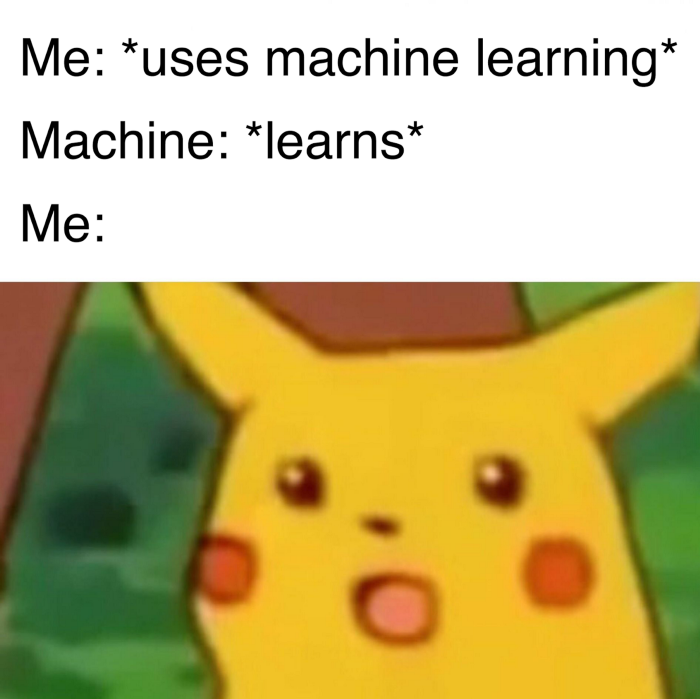
1.16.2.4. Comments#
Comments are text snippets ignored by the Python interpreter. They serve to explain what the code does.
There are two main types:
Single-line comment (
#)Multi-line comment (with
"""or''', although this is more commonly used for docstrings)Tip: Write clear and direct comments, especially when the code is complex.
Comment selected line(s):
Ctrl+/(Windows/Linux)(US keyboard layout)Ctrl+;(Windows/Linux)(ABNT keyboard layout)Cmd+/(Mac)