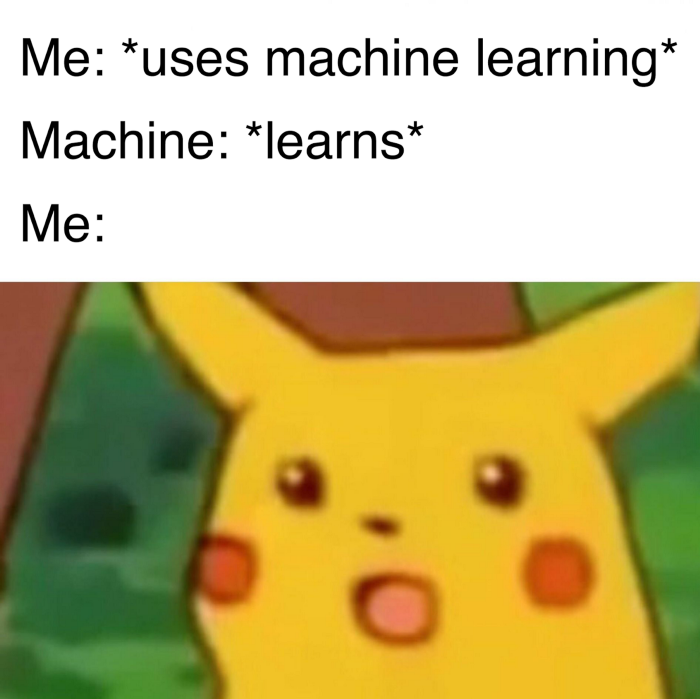1.16.8. Conditionals and Loops#
1.16.8.1. Introduction to Conditionals (if, else)#
Conditionals are fundamental control flow blocks in Python. They allow your program to make decisions and execute different code blocks based on certain conditions.
1.16.8.1.1. What are Conditionals?#
Think of conditionals as questions your program asks. If the answer is “yes” (true), it does one thing; if the answer is “no” (false), it might do something else.
1.16.8.1.2. The if Structure#
The if is the most basic statement. It executes a block of code only if the specified condition is true.
Syntax:
if condition:
# Code to be executed if the condition is true
pass
Example:
age = 18
if age >= 18:
print("You are of legal age and can drive.")
You are of legal age and can drive.
In this example, since age is 18, the condition age >= 18 is true, and the message is printed.
1.16.8.1.3. The if-else Structure#
The else allows you to define a block of code to be executed when the if condition is false.
Syntax:
if condition:
# Code to be executed if the condition is true
else:
# Code to be executed if the condition is false
Example:
temperature = 25
if temperature > 30:
print("It's very hot! Drink plenty of water.")
else:
print("The temperature is pleasant.")
The temperature is pleasant.
Here, temperature > 30 is false, so the else message is displayed.
1.16.8.1.4. The if-elif-else Structure#
For multiple decision paths, we use elif (short for “else if”). It allows you to check several conditions in sequence.
Syntax:
if first_condition:
# Code if the first condition is true
elif second_condition:
# Code if the second condition is true (and the first is false)
else:
# Code if none of the previous conditions are true
Example:
grade = 75
if grade >= 90:
print("Concept A - Excellent!")
elif grade >= 70:
print("Concept B - Good!")
elif grade >= 50:
print("Concept C - Sufficient.")
else:
print("Concept D - Failed.")
Concept B - Good!
In this case, the grade fits the second condition (grade >= 70), displaying “Concept B - Good!”.
1.16.8.2. Repetition Structures (Loops)#
Loops are used to execute a block of code repeatedly. This is extremely useful when you need to process a list of items, repeat an action until a condition is met, and much more.
1.16.8.2.1. What are Loops?#
Imagine you have a task to do several times. Instead of writing the same code repeatedly, you use a loop to automate that repetition.
1.16.8.2.2. The for Loop#
The for loop is used to iterate over a sequence (such as a list, tuple, string, or a range of numbers).
Syntax:
for item in sequence:
# Code to be executed for each item in the sequence
pass
Example with list:
fruits = ["apple", "banana", "cherry"]
for fruit in fruits:
print(f"I like {fruit}.")
squares = [x**2 for x in range(5)]
Example with range():
The range() function generates a sequence of numbers.
# Count from 0 to 4 (exclusive of 5)
for i in range(5):
print(i)
print("-" * 20)
# Count from 1 to 5 (inclusive of 1, exclusive of 6)
for i in range(1, 6):
print(i)
print("-" * 20)
# Count from 0 to 10, stepping by 2
for i in range(0, 11, 2):
print(i)
1.16.8.2.3. The while Loop#
The while loop executes a block of code as long as a specified condition is true. It continues repeating until the condition becomes false.
Syntax:
while condition:
# Code to be executed as long as the condition is true
pass
Example:
counter = 0
while counter < 5:
print(f"Counter: {counter}")
counter += 1 # It's crucial to update the condition to avoid an infinite loop!
In this example, the loop will continue as long as counter is less than 5. In each iteration, counter is incremented by 1.
1.16.8.3. Loop Control: break and continue#
Sometimes, within a loop, you need more refined control over when to stop the iteration or skip to the next one. This is where break and continue come in.
1.16.8.3.1. break#
The break statement is used to completely terminate the execution of the current loop. Program control jumps to the statement immediately after the loop.
Example:
for number in range(10):
if number == 5:
print("Found 5! Stopping the loop.")
break
print(number)
In this case, the loop will print numbers from 0 to 4, and when number is 5, it prints the message and exits the loop immediately, without printing 5 or any subsequent number.
1.16.8.3.2. continue#
The continue statement is used to skip the current iteration of the loop and proceed to the next iteration. The rest of the code within the loop for the current iteration is not executed.
Example:
for i in range(10):
if i % 2 == 0: # Checks if the number is even
print(f"Skipping even number: {i}")
continue
print(f"Odd number: {i}")
Here, if i is even, the message “Skipping even number…” is printed, and continue causes the loop to skip the rest of the code for that iteration and move to the next. Only odd numbers will have the “Odd number:” message printed.
1.16.8.4. Summary and Next Steps#
In this outline, we’ve covered the pillars of conditionals (if, else, elif) and repetition structures (for, while), as well as the important loop control tools (break, continue).
I recommend the following activities:
Conditionals:
Create a program that asks for the user’s age and tells them if they are a child, teenager, or adult.
Write a program that asks for three grades and calculates the average, informing whether the student passed (average >= 7), is in recovery (average >= 5), or failed.
Loops:
Print numbers from 1 to 10 using
forandwhile.Create a loop that asks the user for numbers until they type 0. Finally, sum all the entered numbers.
Use
breakto exit a loop when a specific condition is met (e.g., finding a name in a list).Use
continueto skip printing numbers that are multiples of 3 in a loop from 1 to 20.